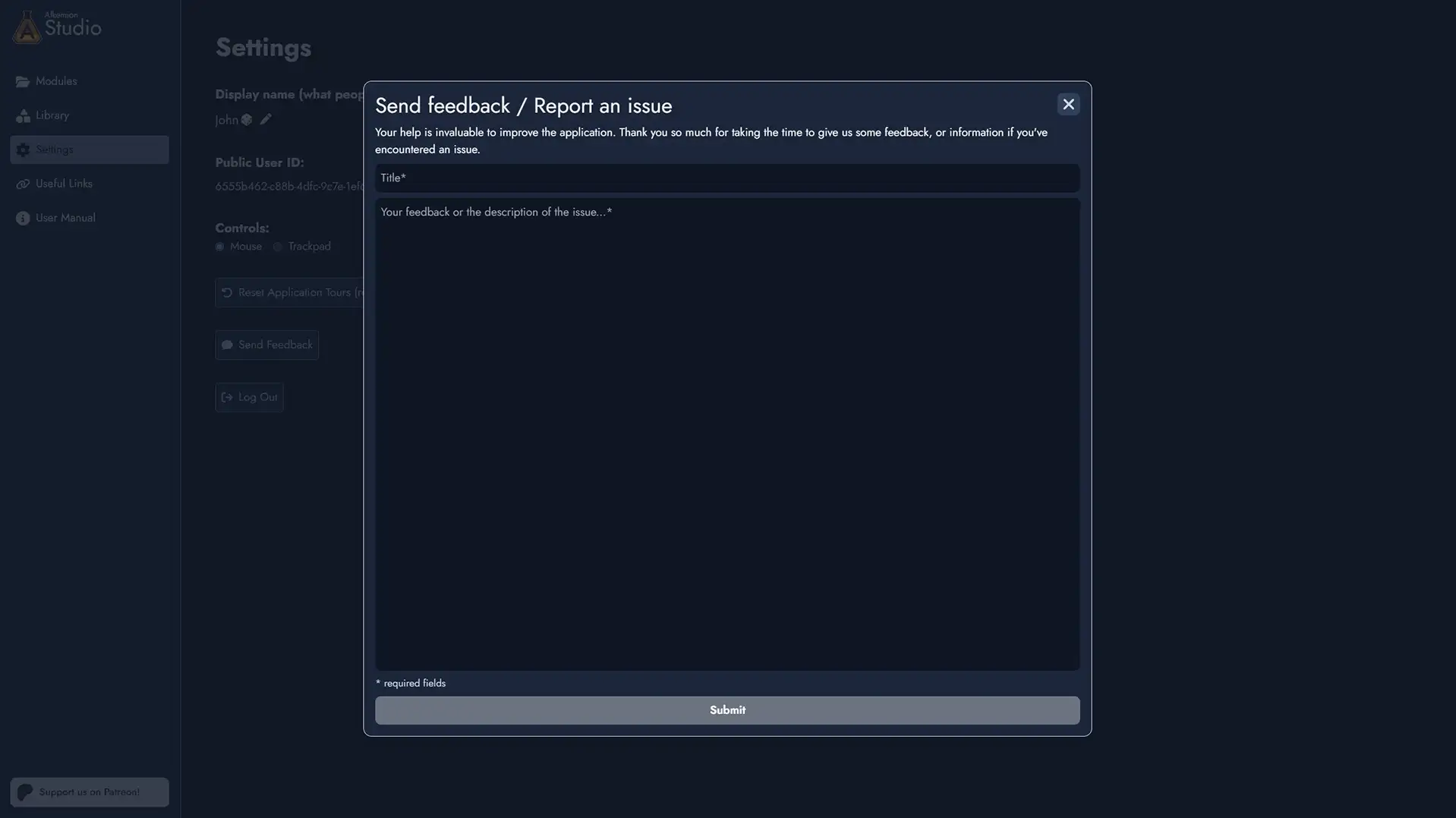The Lobby
The Lobby is your starting point in Alkemion Studio. From here, you can access your Modules, browse your Library, adjust Settings, view Useful Links, or open the User Manual.
Modules Tab
Use this tab to view, organize, duplicate, or delete your Modules.
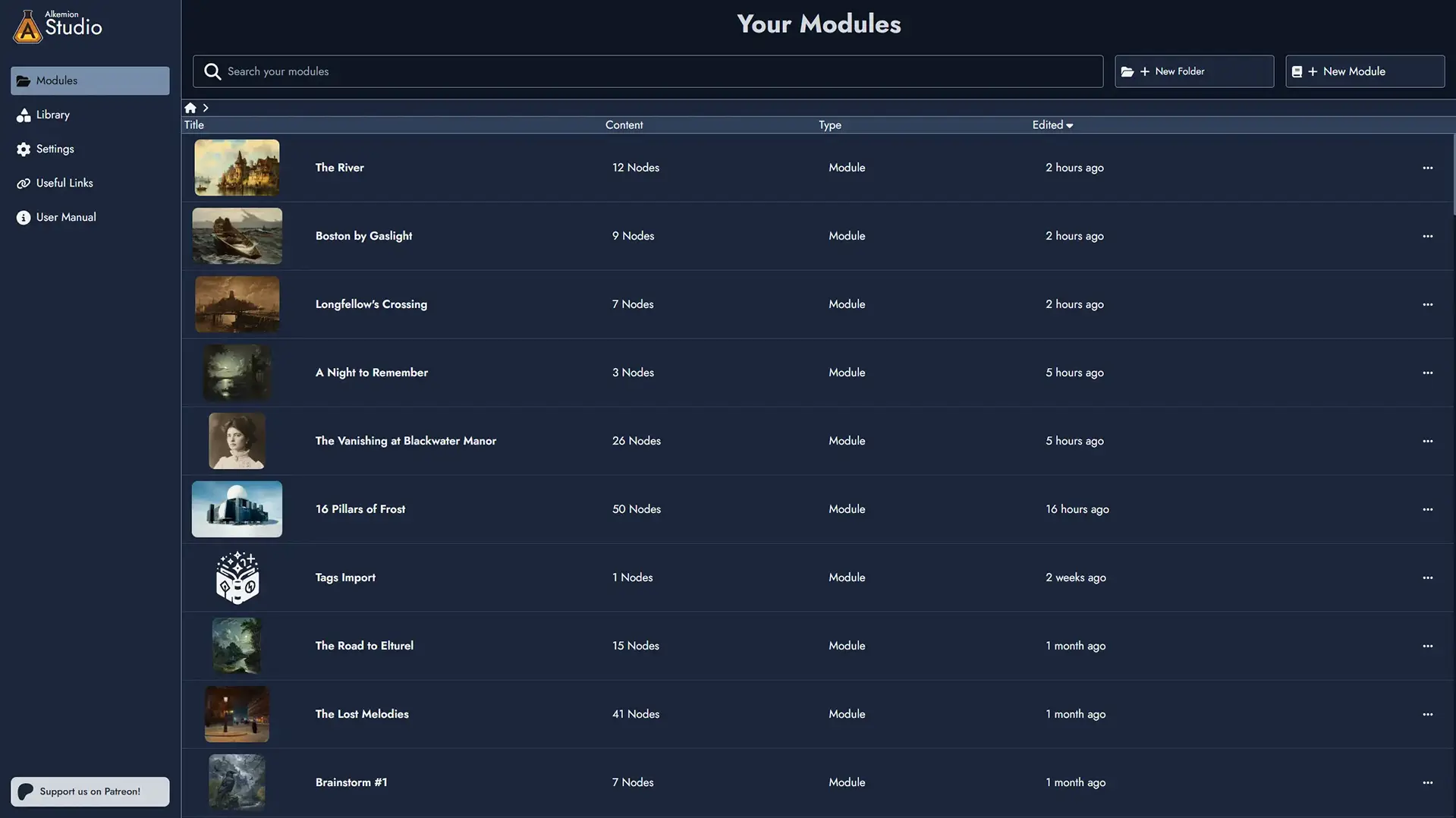
Clicking a Module opens it on the Board. You can rename, duplicate , or delete a Module using the action menu.
Deleted Modules cannot be recovered.
You can create folders and subfolders to organize your Modules. Move Modules between folders freely.
To create a new Module, click + New Module and choose to start from an empty Board or a Template.
Library Tab
The Library is where you manage all reusable assets: Templates, Random Tables, Images, Icons, and Masks.
All assets are organized in categories and can be bookmarked for quick access.
You can browse both your personal creations and those shared by Alkemion or the community.
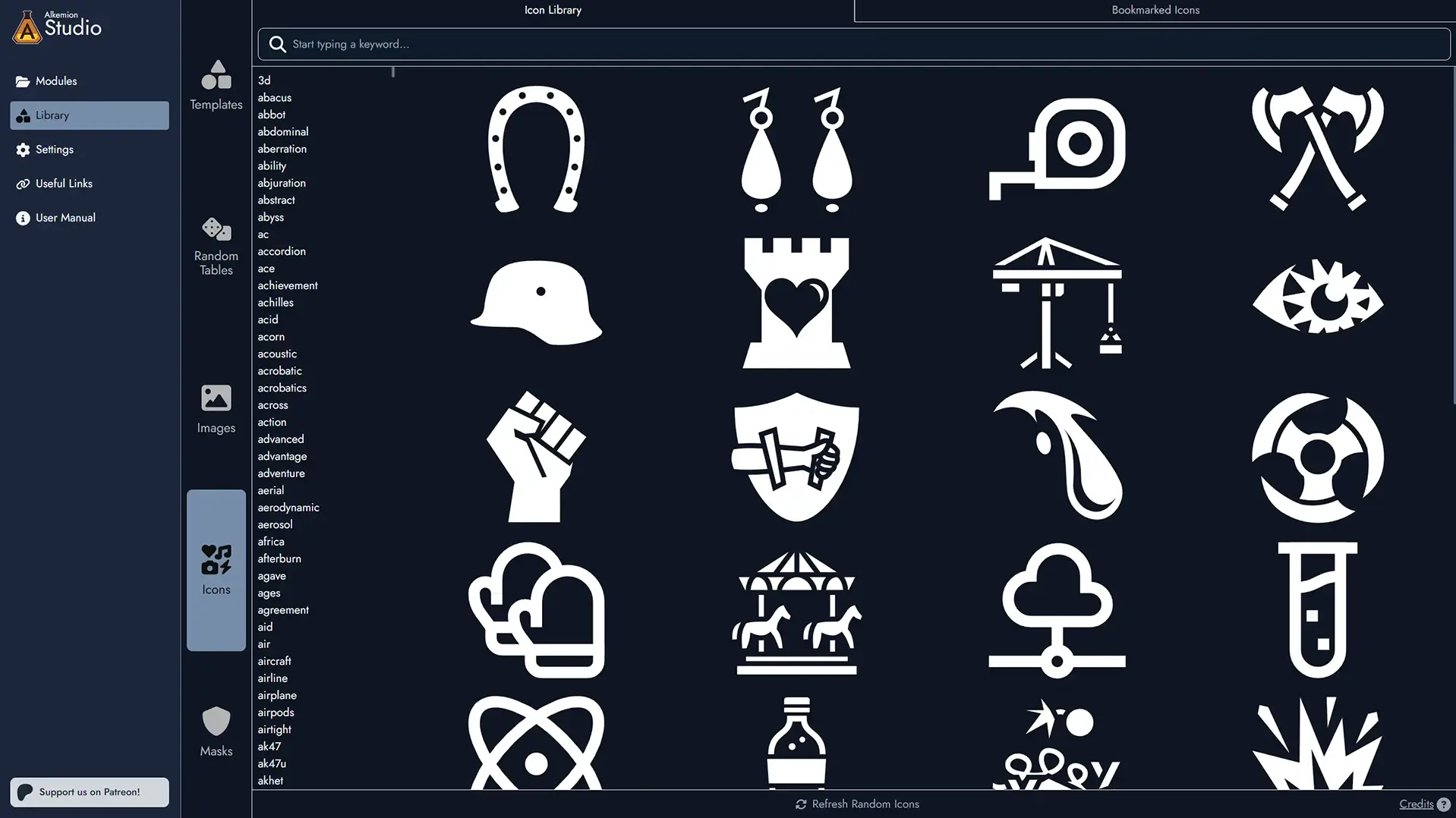
Useful Links Tab
Access external resources related to Alkemion Studio:
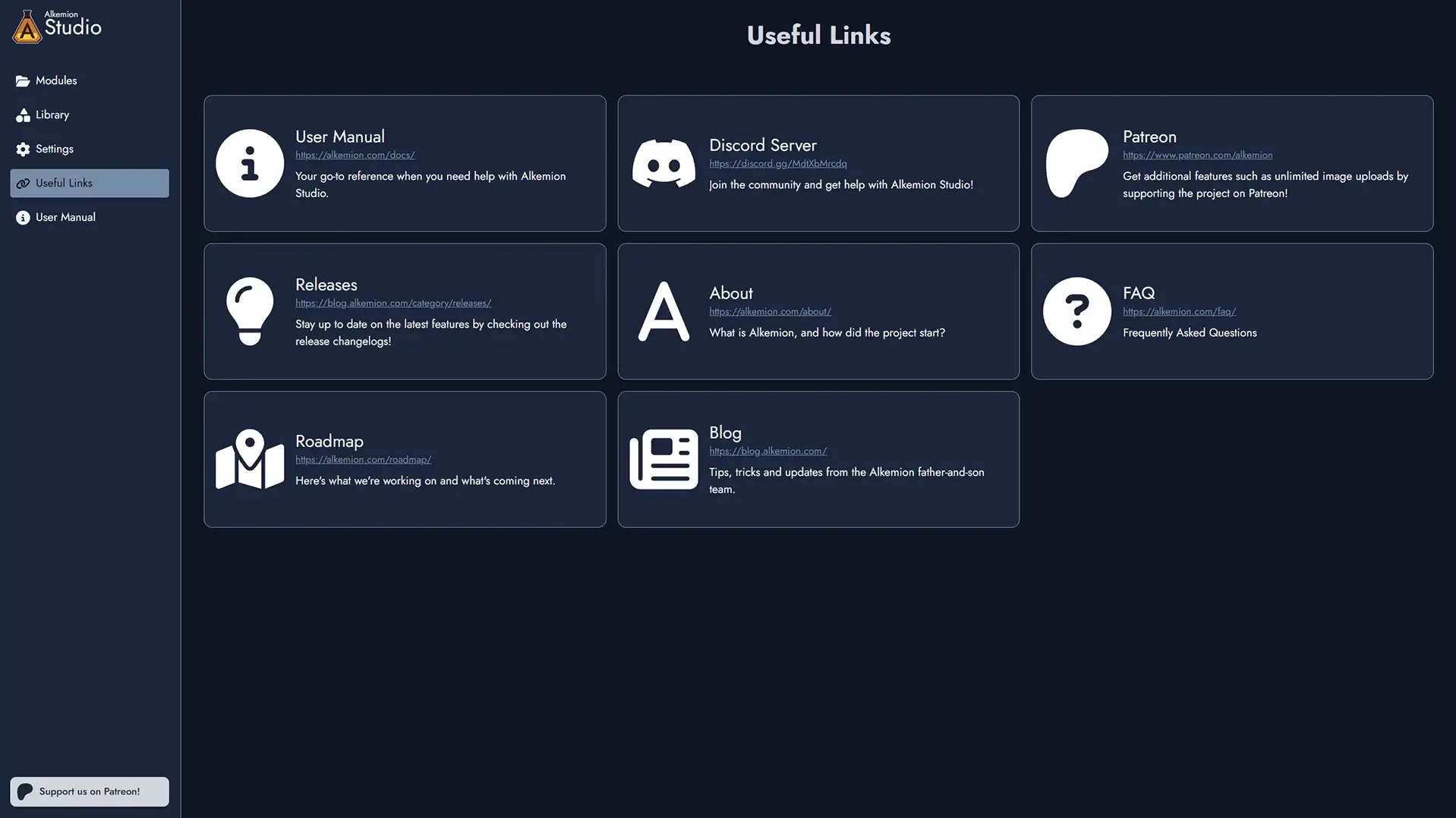
Settings Tab
Use this tab to set your display name and choose between mouse or trackpad controls.
You can also reset the application tours or log out.
You’ll also see your Public User ID in this tab. This ID can be shared safely and helps the Alkemion team identify your account for support or feedback. It’s not sensitive and poses no security risk.
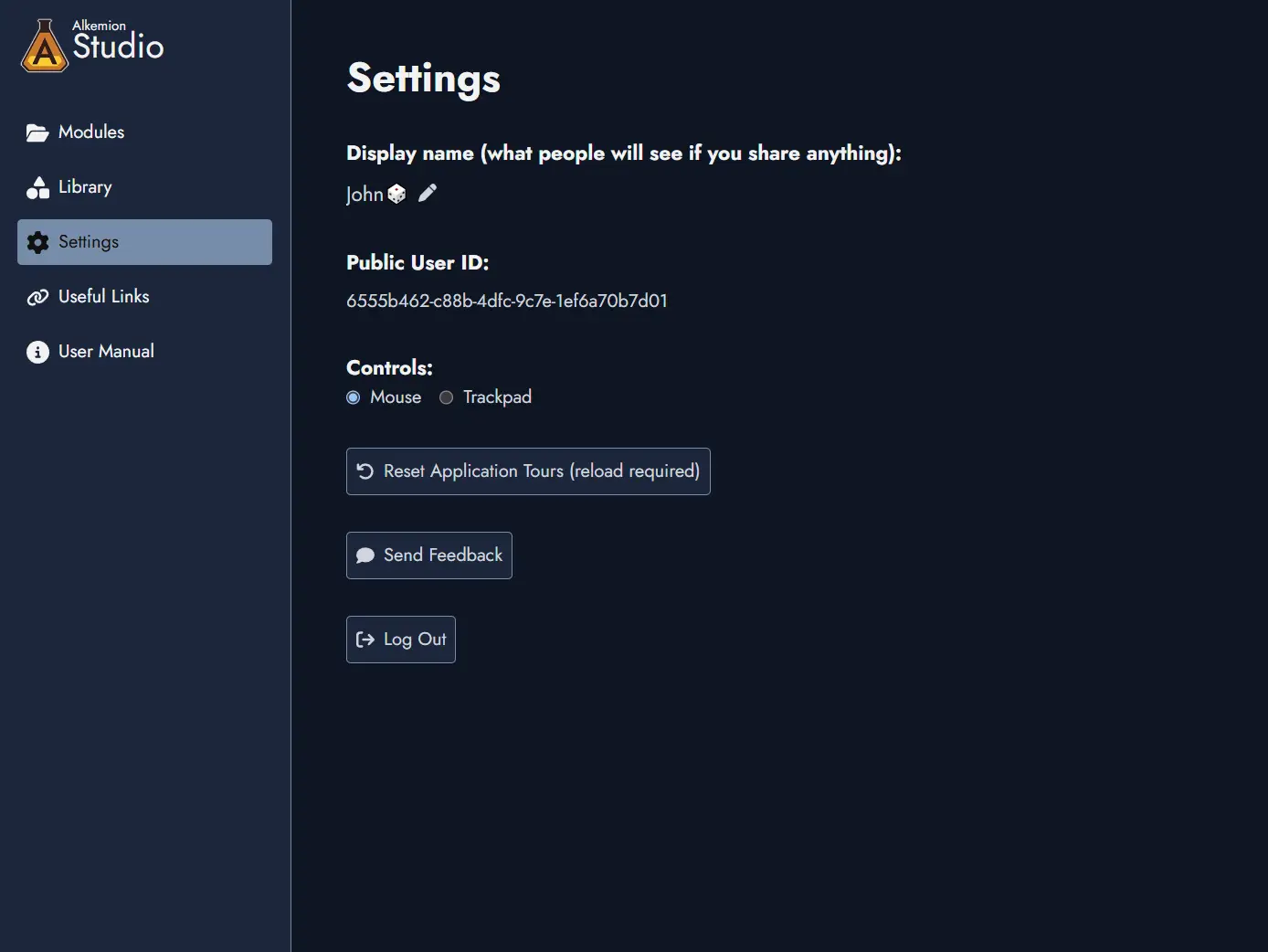
Send Feedback / Report an Issue
Use the feedback form to suggest improvements, report bugs, or share ideas.
All messages are read. If you report a bug, including steps to reproduce it would be really helpful.